 Designing your security model using only obscurity is always a bad idea, but after sound measures have been put in place, an added layer of obscurity might make the service/account harder to find for the malicious, and lower the resources wasted by their brute forcing, etc.
Designing your security model using only obscurity is always a bad idea, but after sound measures have been put in place, an added layer of obscurity might make the service/account harder to find for the malicious, and lower the resources wasted by their brute forcing, etc.
An example would be the changing of private services (e.g. SSH) to run on non-standard ports (I see this frequently recommended as part of hardening guides anyway; there’s port knocking too which could be even better, but that’s not the point of this post).
In the example of hiding SSH ports, the question then comes: what port to use? One of the many ways is to make use of nmap’s frequently used ports list to help make a decision. Nmap scans using the top 1000 frequently used ports in a normal scan (although we change the scan to scan based on any top n used ports too). So we run this in a shell to list the top 1000 (or n of your fancy) used ports:
cat /usr/share/nmap/nmap-services |
awk '{print $3 "t" $2 "tt" $1}' |
sort -nr | head -n1000 | less
Let’s break this command down:
cat /usr/share/nmap/nmap-services prints out the contents of the nmap-services file (used to track the probabilities of the ports used) to STDOUT.
awk ‘{print $3 “t” $2 “tt” $1}’ formats the contents of the nmap-services for the sort command to work on.
sort -nr sorts the entries by reverse numerical order.
head -n1000 shows only the top 1000 lines of output (change to any number you wish, or remove altogether to see the full list)
less displays the output in a scrollable, searchable manner.
On an ending note, it probably would be a bad idea to go straight for the last entries in the sorted list for your port selections. Remember: we want to be unpredictable, and not simply different.
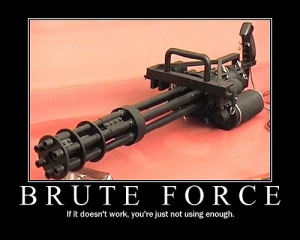
 Designing your security model using only
Designing your security model using only 


